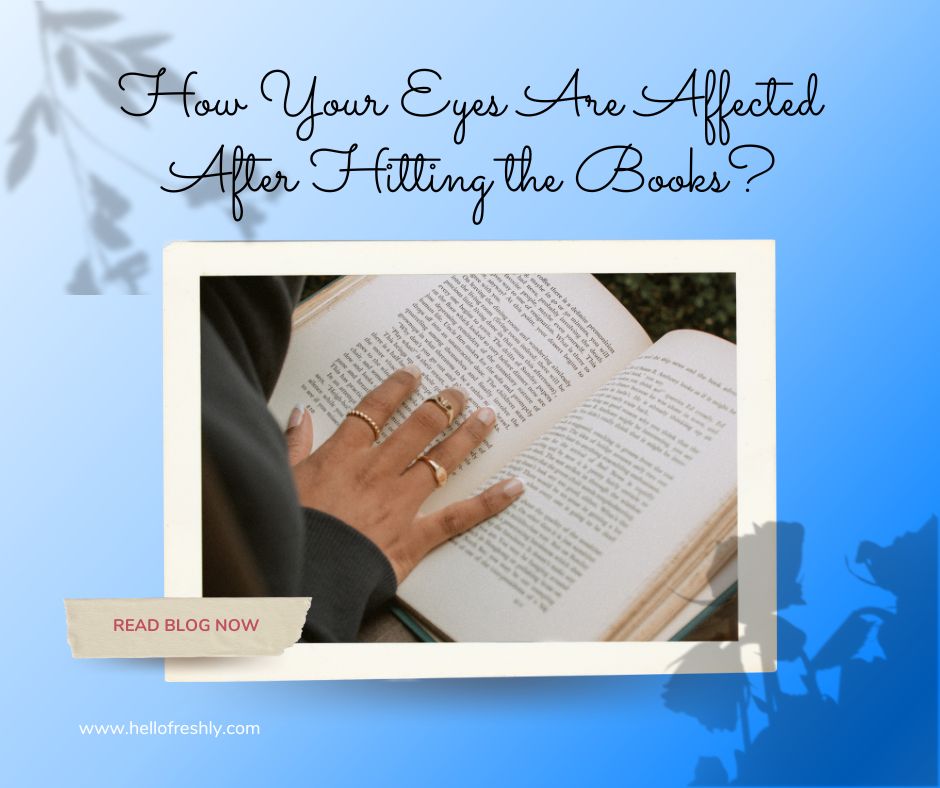The fall semester is fast approaching, and cramming for exams can affect more than your bedtime routines. Spending long hours studying and researching on a computer or digital device can significantly impact your eyes.
However, you shouldn’t let digital visual fatigue get in the way of your grades! Listed below are several strategies that can help you cope with eye discomfort.
A Better Understanding of Digital Eye Fatigue
You must see your eye care professional as soon as possible if you are experiencing sudden changes in your vision, like blurred vision, eye strain, dry eyes, headaches, shoulder pain, neck pain, significant redness in the eyes, or pain in your eyes. You may already suffer from computer vision syndrome, also known as digital eye fatigue, especially if you have spent long hours on school assignments and experienced any of the above symptoms. The reduced blink rate associated with computer use is partly responsible for digital eye fatigue.
It can’t be avoided as there has been an increase in the use of digital devices inside and outside the classroom in recent years. In a survey by The Vision Council, over 83 percent of Americans use digital devices for two hours per day, and this prolonged digital device usage can lead to eye health issues.
Reduce The Effect Of Digital Eye Fatigue
Even though digital eye fatigue is not a crisis, it can still impact your daily activities, so you should not ignore it. To keep your eyes healthy, here are a few tips:
- Modify your digital display settings: Make sure the brightness of your screen matches the light around you. Too much brightness makes your screen appear like a light source. The color may appear dull or gray if it is too dark. It is also important to consider text size and contrast. The contrast between dark letters and light backgrounds is usually comfortable on the eyes.
- Move around: Taking regular breaks away from digital devices will help keep your eyes healthy. Getting up and moving around is very helpful.
- Blinking: When using your digital devices, be aware of blinking more often.
- Observe the 20/20/20 rule: Keep your eyes on something 20 feet away for 20 seconds every 20 minutes, and take a 20-second break every 20 minutes.
- Alter the lighting: Consider floor lamps instead of overhead lighting when positioning your computer screen further from fluorescent lights. By using curtains, you can also minimize the glare from outdoor lights.
- Adjust your position: You should place your screen 15 to 20 degrees lower than eye level, approximately 4 or 5 inches from the middle of the screen, and 20 to 28 inches far away from your eyes.
Make An Appointment With An Eye Doctor
If you suffer from digital eye fatigue, talk to your eye doctor. It is possible to reduce eye strain, reflection, and glare by wearing glasses, even if you do not always wear them.